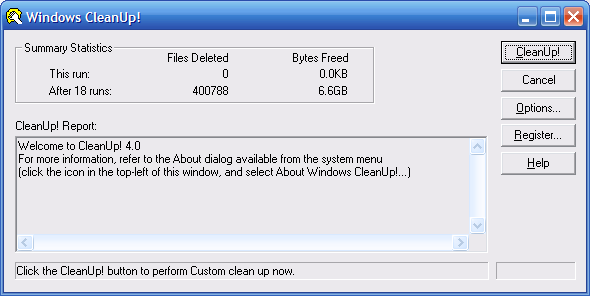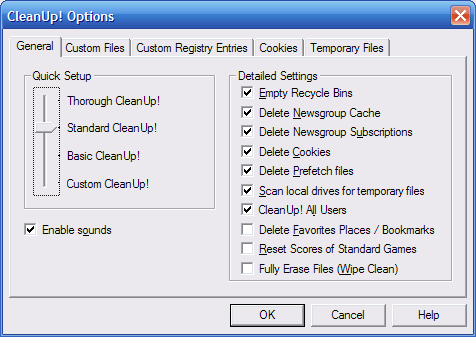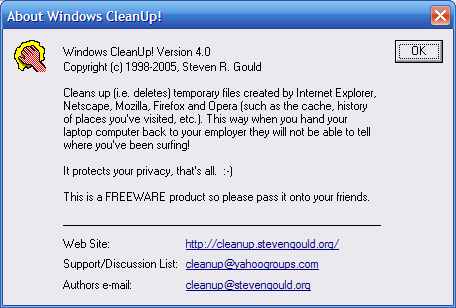Top 10 Benefits of Net Meter:
- Show real-time downloading and uploading speeds
- Show bandwidth consumption at any moment
- View transfer rates of multiple network connections at the same time
- Bandwidth usage notificationThe software allows you to setup a notification to get an alert when you exceed a certain amount of bandwidth usage.
- Traffic reports
- Start day of month and weekIf your ISP only offers you a limited bandwidth a month or week, and the billing cycle may be not started with 1st or Sunday. Then you have to customize the start day of month or week.
- Traffic stopwatch
- Traffic rates recorderThe recorder allows you to record transfer rates of connections and save data to a plain text or Microsoft Excel CSV file. Then, you can use the file for your needs.
- No extra drivers neededThe Bandwidth Monitor doesn't install extra drivers to your computer. This will keep your system clean and reliable.
- Small and minimal resources requirementNet Meter is a very small software. Size of it is only 1MB, but offers more features. And it requires minimal system resources (CPU, RAM, and HDD).
Net Meter monitors traffic of all network connections and displays real-time graphical and numerical data transfer rates. You can see your real-time download and upload rates. You can know how efficient your Internet connection is.
It's very useful if you've been the victim of Spyware or an unauthorized program is accessing network resources.
The software supports to show transfer rates for multiple connections at the same time. You can view WAN and LAN transfer rates at a time.
Net Meter logs network traffic and provides daily, weekly, monthly, and summary traffic reports. It's easy to know how many bytes have been downloaded and uploaded every day / week / month. It's also possible to specify start day of month and week to fit your billing cycle.
Traffic stopwatch that tests bandwidth speeds. For example, you can test speeds of your broadband connection. It shows the maximum, minimum and average transfer rates through a specific adapter in a period.
Net Meter Key Features:
- Monitor traffic of all network connections on current computer
- Display real-time graphical and numerical data transfer rates
- Support multiple network connections at the same time
- Bandwidth usage notification
- Log transfer rates and provide daily, weekly, monthly, and summary traffic report, plus export to .txt, .html, and .csv file
- Traffic stopwatch that tests bandwidth speeds
- Traffic recorder that records transfer rates and saves to plain text or Microsoft Excel CSV file
- Work with the majority network connections including phone modems, DSL, cable modem, LAN, satellite, wireless, VPN, and more
- Show in either kB/sec (kilobytes per second) or kbps (kilobits per second)
- Network connection speed is customizable
- Rate scale that indicates traffic rates value
- Include complete window configuration and view options
- Require minimal system resources (CPU, RAM, and HDD)
- Full compatibility with Windows 98, Windows Me, Windows NT 4.0, Windows 2000, Windows XP, and Windows Vista
Screenshot Free Download Buy